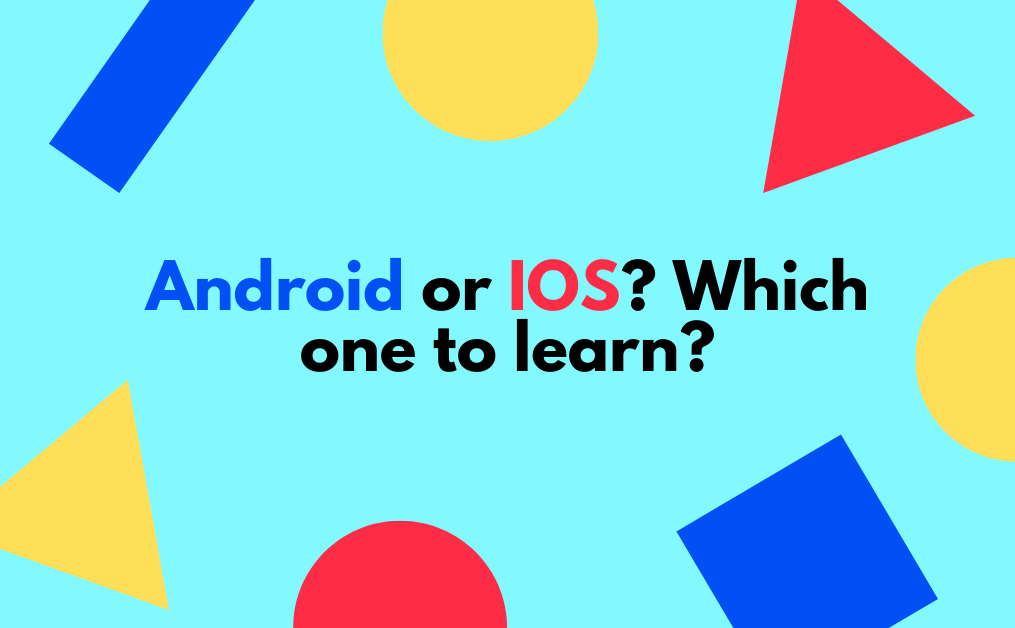Android or IOS? Which one to learn?
Now let’s be clear about one thing. This is not about the debate of which one is better. Android or iOS. You can do that down below in the comments if you wish, but this is about what you have to consider when you want to either switch from Android to iOS or from iOS to Android, or you want to upgrade your development knowledge from either one of those.
So let’s just take a look at the first one that I want to share with you is that Hardware.
Now if you are an iOS developer you already know that you can develop iOS and Android apps on your Mac. You could just download Xcode or Android Studio on a Mac environment but if you are an Android developer and you have Windows you know that you cannot run Xcode on your Windows PC because Xcode is a macOS application only. So you have to either have a virtual machine on your Windows or you have to rent a Mac in a Cloud. So one thing you have to consider is the hardware. Rather you want to buy it or rather you already have it.
Now let’s move on to the second issue here is Licensing.
How much does it cost to develop or rather yet license out all of the tools that you are going to use building Android or iOS apps? The first one here is Android that is $25 and it is for a lifetime. Now you have to just pay this only once and you will have an android developer accounts for a lifetime. Now for iOS that is a little bit more expensive and that is $99/year. Previously you had $99/year for iOS development and $99/year for macOS development but they just wrapped it all together for $99/year for all Apple-related development. So that is a good thing. But I still think that $25/lifetime is a low entry point so there are a lot of let’s say not that well-made apps on Google Play Store because of this and you have to consider all of this because entering the AppStore is much, much harder because there is a review process that is much stricter than on the Google Play Store. So keep in mind that you have to pay much more rules than on the Play Store.
Next up is IDE. Which app do you use to build out these apps?
For Android is, of course, Android Studio. There are a lot of helpers there too and if you would like, I don’t know, maybe Atom. You could do that too. But that is the default and you just have to, you can just download it on your Windows computer and it’s also available for the Mac.
Now for iOS, you have to have Xcode installed and for that, of course, you have to have a Mac. Or some Mac Virtual Machine. Now, this could be a deal-breaker because you can only develop iOS apps on a Mac environment. You have to have some sort of, Mac environment. By the way, Xcode is renowned to be buggy and is still is, I omit it but it can do wonders for your app. It’s really fast and they keep on upgrading it, improving it, not in all fields but it’s good. Android Studio has come a long way, it was a pile of rubbish but now it’s, really, really nice to work with.
Let’s move on to the 4th tip We want to share with you today, that is the Code,
The language that you are going to build these apps out with. And for Android is Java that is a kind of robust language that you have to learn or you have to get a custom too. On the other side, Swift is brand new, well not brand new but it’s in a few years in and it’s easy to pick up, easy to improve on. It is much, much faster to get a custom to Swift than with Java. So that is the two scenes I love Swift and of course if you are wondering what about Objective C. Well, you could learn Objective C for iOS but that is for older apps and the tendency is that new apps or brand new apps are built with Swift only.
Okay! Let’s move on to our final slide here and that is the Userbase.
Now, what do I mean by userbase? Well, when you want to decide what kind of developer you want to be or you want to be too like from Android to iOS and you want to think about the monitory consequences. Now for that maybe you want to build out your app and you want to know what the userbases. Maybe you have to have some in-app purchases maybe you want some ads. So for Android, there is a large userbase but they’re kind of cheap side. So they are not purchasing in-app purchases but on the flip side, they want free stuff they did a common date to free stuff. So they are more likely to tap on ads inside your app. So you need to take a look at that. On the other side, on iOS, there is a small population that may be in your country but basically, if you are targeting the US you are kind of lost without any marketing. So think of the iOS userbase as quite small that you could reach easily but they are many valuers. They tend to buy more in-app purchases and of course, there is a larger pull that does not buy in-app purchases but also taps on ads.
Now if you want to build out your app that is what you want to take to look at. But if you want to get hired then it’s kind of the same iOS developers tend to be paid a little bit more because it’s a closed ecosystem, it’s a kind of more specialised type of work but for Android apps, the whole project tends to be much, more expensive. So the companies get more money/app that they build so maybe they just move that money down to you as the developer.
So you need to take a look at all of these monitory consequences when you choose your development. Okay! That is it. Now you know the ups and downs, the pros and cons of iOS and Android development. Do share your feedback down in the comments.