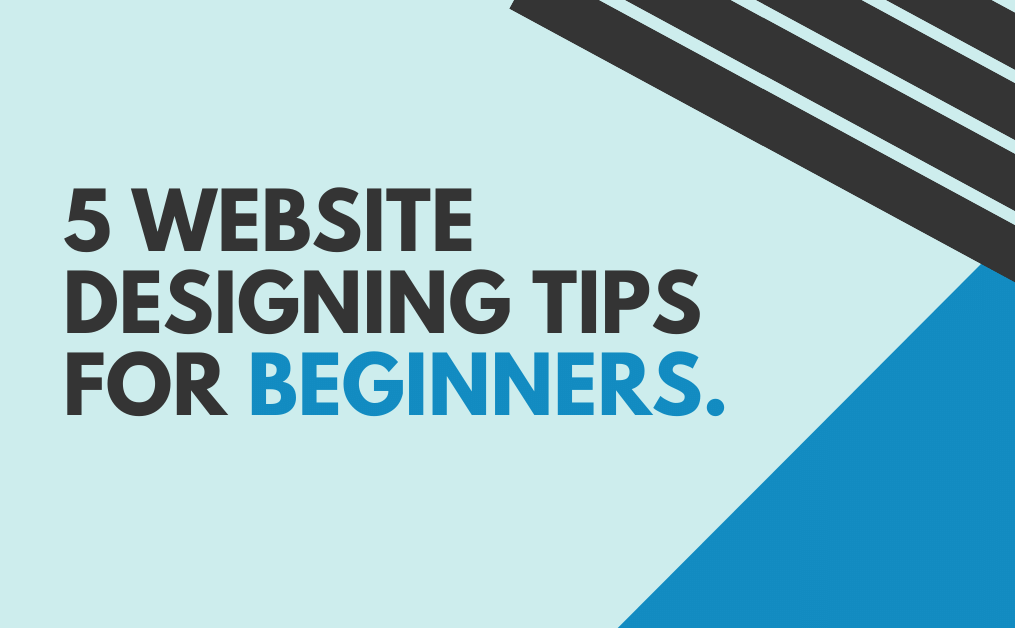5 Website Designing Tips for Beginners.
So this post is all about website design and 5 tips to make your website look like it was designed by a professional. Even if you don’t have any design skills at all. So let’s go ahead and jump right into it.
My first tip is to create a colour palette.
And if you are like me, colours might not exactly be your thing. I mean if someone were to tell me to come up with a colour combination. I would probably come up with something like I don’t know, uh black and grey and maybe and a little bit of white, but if you want to make your website look great, using a great colour combination can be a great
way to do that. So how do you come up with a great colour combination,
even if you’re not good with colours?
One thing that I have found that is extremely helpful for this, is a tool called ColorHunt. It’s a simple and easy to use tool. All you need to do is to pick any colour palettes from hundreds of listed palettes. And then if you want to make additional adjustments. You can play with it and You can also download that colour palette in image format. So it’s a great way of making a great looking colour palette.
Also, Don’t forget to optimize your logo according to the colour palette you chose.
Tip number 2 is to use great-looking images.
Now, this can be challenging. As for me, I like taking pictures. I enjoy photography. If you don’t enjoy photography, or if you’re
not so good at taking pictures. How do you get great pictures for your website?
Well, there are two ways of doing it.
One way of doing it is to hire a photographer. If you can afford it, having custom images for your website is a great way to make your website stand out. And also have the images be extremely relevant
to you and your business.
Now, what if you don’t have any money to hire a photographer and you still want to use, and you should use, great-looking images on
your website. What should you do?
Well, there are some great resources where you can find, either paid stock images, like iStockphoto or Shutterstock. And then there are also some free resources that you can use, like Unsplash and Pixabay photos.
And actually, I’ve used some of the photos that I’ve taken on Unsplash so that anybody can use them. It’s a great resource for designers and anyone who needs to use great-looking images.
Now be sure you check out what the rules are when you’re using these images. For example some images of people that have recognizable faces. Where you can recognize the face of the person, may have some restrictions on them. And then even inside the images there maybe
some restrictions.
So for example if it has an image of a Coca-Cola logo. Or if it has an image of an iPhone or a Mac or some other recognizable piece of design, you may need to get additional rights for that.
So you just want to look into that and see what the rules are for that.
You should use great-looking images so Unsplash, Pixabay, iStockphoto and Shutterstock are some great resources for that.
My Tip number 3 is Spacing.
Just adding a little bit of extra space around all of the elements that you put on your website. This goes especially for text. So you want to have space around your heading, space around the body of your text.
And one of the new trends in website design, and I think it’s a good one, is when you are making a point in the text.
So if you, your know writing something is to make your paragraphs short. I mean your paragraph or the spacing between lines might just be one line and then you are going to have spaces between those and what that allows your viewers to do when they are looking down your website and quickly scan for the information that they are looking for.
So, adding extra space around all of the elements on your website, not only the text but the images and the graphics. To allow your users to sort of seeing what they are, scan them, and have that space around them to draw their eye to it. It’s a really good technique. And it’s one that I struggle with, but it’s something that everyone should try to implement on their website, in their website design.
Now, Its time for tip number 4
It’s about being decisive and for me, that means getting rid of using sliders. And I’ll link down to some articles down below that talk about why you shouldn’t use sliders. Why they’re bad for SEO and why they don’t drive more interactions on your website.
But when you just think about it. I feel that whenever I’ve wanted in the past to use a slider. The real reason why I wanted to was I just couldn’t decide what the most important thing was to put at the top of my website. So I just decided, I’ll just put a bunch of different things and I’ll just put a slider and let people decide for themselves what the most important thing is. The problem with that is that people don’t sit around and wait for your slider to cycle through. What they do is they are proactive. You’re on an interactive website. So they just start scanning down your page and looking for what it is that they are looking for.
Now what I recommend doing is putting the most important thing that you have at the top of your website and then the subsequent things that you think are less important, you can even make them look basically like slides, and put those down as the next thing.
So let your viewers scan down the page to see what they want. Now one problem you might have is that you just don’t know what the most important this is. What the thing is that you should put at the top of your website because you’re not sure what’s the most important this is for your audience.
The best thing to do is to test. And if you’re using a theme like the Divi
theme, which is one of the themes that I recommend using. They have a function for A/B split testing right inside the theme. And this allows you to test, well just about anything, but specifically, you can test the header section. And see which variation of the header section performs the best for your audience.
So you can come up with a couple of different variations and then you set a target that may be lower down on the page. Maybe it’s having them scroll down the page. Maybe it’s having them click on a button.
Whatever the target is, whatever the action that you’re trying to get them to do. You figure out which of your test subjects got them to take that interaction the best. And that’s probably one of the best ways of
finding out what should be at the top of your website.
Final Tip no 5 is to remember your mobile viewers.
Now when you’re building your websites you are doing it on a desktop computer. So it’s really easy to forget that people might be viewing your website on tablets and mobile devices.
And Google has made it abundantly clear that people use mobile devices a lot for viewing websites. So you want to make sure that your website
looks great on mobile. So what that means is taking just a little bit of extra time. And tweaking your designs so that you’re sure that they look good on any kind of device.
Any size screen that your view might be coming to. A lot of the great WordPress page builder themes out there like the Divi theme, Beaver
Builder, and Elementor, all allow you to tweak your designs specifically for mobile devices. So, something you want to do is take a little bit of extra time after you have designed your pages making sure everything looks good on mobile devices phones and tablets.
And one last tip one bonus tip here is font combinations. And I think it’s something just good to decide right when you start creating your website
is font combinations.
A lot of the themes out there particularly the Divi theme, and most themes out there will allow you to decide what you want your default fonts to be and so deciding that ahead of time can be a great way of distinguishing your website from other websites and giving it a good characteristic look.
So These are the 5 tips for Web designing, Share feedback in the comments and Keep designing great stuff.